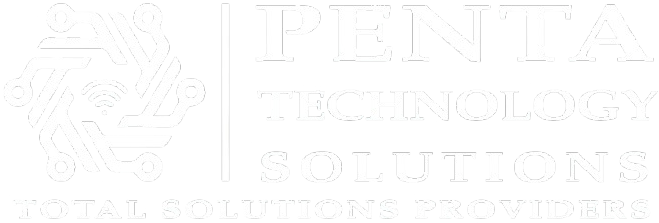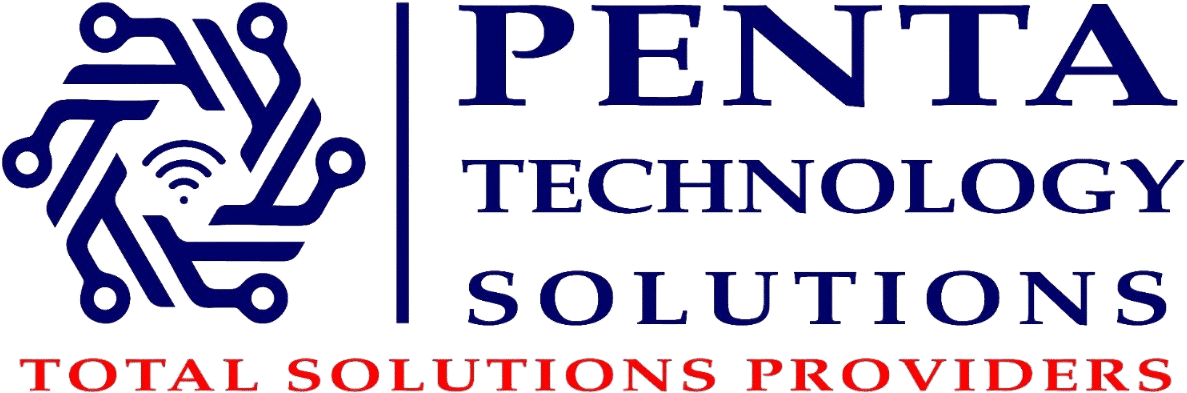A Step-by-Step Guide to Using Your Penta Security Mobile App
Did you know that 78% of homeowners who use mobile security apps check their home status at least twice daily? In today’s connected world, having instant access to your security system through your smartphone has become more than convenience—it’s peace of mind in your pocket. The ability to monitor, control, and receive alerts from your security system while away from home represents a significant advancement in residential and commercial protection.
This comprehensive guide will walk you through everything you need to know about using your Penta security mobile app effectively. Whether you’re a new client or looking to maximize your current system’s potential, we’ll show you how to harness the full power of mobile security management. At Penta Technology Solutions, we understand that technology should simplify your life while keeping you protected. If you need assistance with your mobile app setup or have questions about our security solutions, contact us at +94 071 281 2222 for personalized support.
By the end of this article, you’ll be confident in navigating your security app, setting up custom alerts, managing multiple properties, troubleshooting common issues, and taking advantage of advanced features that many users never discover.
The Evolution of Mobile Security Management
Security technology has transformed dramatically over the past decade. Traditional security systems once required physical presence to arm, disarm, or check system status. Today’s smart security solutions bridge the gap between sophisticated protection and user-friendly accessibility through mobile applications.
Modern security apps represent the convergence of cloud computing, mobile technology, and real-time monitoring capabilities. These applications allow property owners to maintain constant connection with their security infrastructure, receiving instant notifications about system events, viewing live camera feeds, and making immediate adjustments to security settings from anywhere in the world.
The rise of smartphone adoption in Sri Lanka, now exceeding 85% among urban populations, has made mobile security management more accessible than ever. This technological shift has enabled security providers like Penta Technology Solutions to offer clients unprecedented control over their protection systems while maintaining our commitment to professional monitoring and rapid emergency response.
Getting Started with Your Penta Security Mobile App
Initial Setup and Account Creation
Your journey with the Penta security mobile app begins with proper setup and account registration. After your security system installation, our technicians will provide you with unique login credentials specifically configured for your property and security setup.
Download the official Penta security app from your device’s app store, ensuring you select the correct application developed specifically for our monitoring systems. During the first launch, you’ll create your personal account using the credentials provided by our installation team. This process includes setting up your primary contact information, establishing security questions for account recovery, and configuring your notification preferences.
The app will automatically sync with your installed security equipment, displaying all connected devices including cameras, sensors, control panels, and monitoring zones. Take time during this initial setup to familiarize yourself with the interface layout, as this knowledge will prove valuable when you need to respond quickly to security events.
Navigation and Interface Overview
The Penta security mobile app features an intuitive interface designed for both novice and experienced users. The main dashboard provides an at-a-glance view of your system status, recent activity, and quick access to primary functions. Key sections include the control panel for arming and disarming your system, camera feeds for live viewing, event history for reviewing past activities, and settings for customizing your security preferences.
Understanding the visual indicators within your app is important for effective security management. Green indicators typically represent normal operation, yellow suggests attention needed, and red signals immediate security concerns or system malfunctions. These color-coded systems help you quickly assess your property’s security status even during brief glances at your phone.
Navigation between different sections uses familiar smartphone gestures including swiping, tapping, and pinching to zoom. The app’s design philosophy prioritizes speed and clarity, recognizing that security situations often require immediate action and clear information presentation.
Core Functions and Daily Operations
Arming and Disarming Your Security System
One of the most frequently used features in your Penta security mobile app involves arming and disarming your security system. The app provides multiple arming options including full protection mode for when you’re away, partial arming for nighttime security while home, and custom modes configured specifically for your property and lifestyle needs.
When arming your system through the mobile app, you’ll receive confirmation notifications indicating successful activation and any open zones that might prevent full system engagement. The app includes built-in delays allowing you sufficient time to exit your property before full activation, with countdown timers clearly displayed on your screen.
Disarming follows a similar process but includes additional security measures to prevent unauthorized access. Some configurations require biometric verification or secondary passwords for disarming, particularly during unusual hours or when accessing the system from new devices or locations.
Live Camera Viewing and Recording Access
Your mobile app transforms your smartphone into a powerful surveillance monitoring tool. Access live camera feeds from any connected CCTV device on your property, with the ability to switch between multiple camera angles and zoom in on specific areas of interest.
The app supports both standard and high-definition video streaming, automatically adjusting quality based on your internet connection strength to maintain smooth viewing while minimizing data usage. You can capture screenshots directly from live feeds and initiate manual recording sessions when you notice suspicious activities or want to document specific events.
Recorded footage remains accessible through the app for predetermined periods based on your service package. Search functions allow you to quickly locate specific time periods or events, while sharing features enable you to send video clips directly to family members, property managers, or law enforcement when necessary.
Advanced Features and Customization Options
Setting Up Custom Alerts and Notifications
Personalizing your alert preferences ensures you receive relevant information without being overwhelmed by unnecessary notifications. The Penta security mobile app allows you to configure different alert types for various scenarios, from immediate emergency notifications to routine system status updates.
Create custom notification schedules that align with your daily routine and travel patterns. For example, configure the app to send door and window alerts only during nighttime hours when you’re typically home, or set up motion detector notifications only when your system is armed in away mode.
Geofencing capabilities automatically adjust your notification settings based on your physical location. When you’re within a certain distance of your property, the app can automatically reduce alert frequency for minor events while maintaining full notification for security emergencies.
Multi-Property Management
Business owners and individuals with multiple properties can manage all their security systems through a single app interface. Switch between different properties using simple dropdown menus, with each location maintaining its independent settings, alert preferences, and monitoring configurations.
The app clearly labels each property location and provides quick status overviews showing which systems are armed, any active alerts, and recent activity summaries. This centralized management approach saves time while ensuring no property goes unmonitored due to oversight or confusion.
Cross-property reporting features allow you to generate combined activity reports, useful for business owners monitoring multiple retail locations or property managers overseeing several residential buildings. These reports can be exported and shared with relevant stakeholders or used for insurance documentation purposes.
Security System Comparison Table
| Feature | Basic Mobile App | Penta Advanced App | Standard Security Apps |
|---|---|---|---|
| Live Camera Viewing | Limited quality | HD/4K streaming | Variable quality |
| Response Time Integration | No | Under 60 seconds | 5-10 minutes |
| Multi-property Management | No | Unlimited properties | Limited to 2-3 |
| Custom Alert Scheduling | Basic | Advanced geofencing | Basic time-based |
| Professional Monitoring | No | 24/7 trained operators | Automated only |
| Emergency Coordination | No | Direct police/fire contact | User-initiated only |
| Technical Support | Email only | 24/7 phone support | Business hours |
| Backup Communication | Single channel | Multiple redundant paths | WiFi dependent |
This comparison highlights why choosing a comprehensive security solution with professional-grade mobile app capabilities provides superior protection and peace of mind compared to basic alternatives.
How Penta Technology Solutions Enhances Your Mobile Security Experience
At Penta Technology Solutions, we recognize that a step-by-step guide to using your Penta security mobile app should reflect our commitment to user-friendly technology backed by professional expertise. Our mobile application represents more than a simple control interface—it serves as your direct connection to our 24/7 Central Monitoring Station and our decade of security industry leadership in Sri Lanka.
Our app development team has specifically designed features that complement our rapid response protocols. When your mobile app detects a security event, our trained monitoring professionals receive simultaneous alerts, ensuring that human verification and emergency coordination begin within 60 seconds. This integration between mobile technology and professional monitoring creates a security ecosystem that provides both convenience and reliability.
The app includes direct communication channels to our technical support team, allowing you to report issues, request assistance, or schedule maintenance appointments without leaving the application. Our internationally trained technicians can often resolve technical problems through remote diagnostic tools integrated into the mobile platform, minimizing service interruptions and maintaining your security system’s optimal performance.
We regularly update the mobile app with new features based on client feedback and emerging security technologies. Recent additions include AI-powered alert filtering to reduce false alarms, integration with smart home platforms, and enhanced video analytics that can distinguish between family members, visitors, and potential intruders.
Your mobile app also provides access to our extensive service network throughout Sri Lanka. Whether you need immediate technical assistance, want to upgrade your security equipment, or require additional cameras or sensors, the app connects you directly to our service coordinators who understand your specific security configuration and history.
For clients managing multiple properties or complex commercial security needs, we offer specialized app configurations that integrate with existing business management systems. These custom solutions maintain the user-friendly interface while providing enterprise-level functionality for property managers, retail chains, and industrial facilities.
Contact our team at +94 071 281 2222 to schedule a personalized demonstration of advanced mobile app features specific to your security system and protection needs.
Troubleshooting Common Issues and Best Practices
Connectivity and Performance Optimization
Maintaining reliable app performance requires attention to your network infrastructure and device maintenance. Ensure your smartphone maintains updated operating system software and sufficient storage space for smooth app operation. Regular app updates provided by Penta include performance improvements and security patches that protect your account information.
WiFi network stability plays a significant role in app responsiveness and video streaming quality. Position your router to provide strong signal coverage throughout your property, and consider WiFi extenders for larger homes or businesses. Many connectivity issues resolve through simple router restarts or by switching between WiFi and cellular data connections.
If you experience persistent connection problems, our technical support team can remotely diagnose communication issues between your security equipment and our monitoring systems. Sometimes these issues stem from internet service provider problems, equipment configuration changes, or interference from new electronic devices in your area.
Account Security and Access Management
Protecting your mobile app account requires following cybersecurity best practices similar to banking or other sensitive applications. Use strong, unique passwords that combine letters, numbers, and special characters, and enable two-factor authentication when available for additional account protection.
Regularly review the devices authorized to access your security app, especially if you’ve shared access with family members, employees, or property managers. Remove access for devices that are no longer in use or for individuals who no longer require system control.
Be cautious when using public WiFi networks to access your security app, as these connections may not provide adequate encryption for sensitive security communications. When possible, use cellular data connections or trusted private networks when monitoring your security system away from home.
Managing Battery Life and Data Usage
Security apps can impact your smartphone’s battery life, particularly when using live video streaming or receiving frequent notifications. Optimize battery performance by adjusting video quality settings based on your immediate needs and closing the app when extended monitoring isn’t necessary.
Most security apps include data usage controls that help manage cellular data consumption when viewing cameras or downloading recorded footage. Configure these settings based on your mobile data plan limitations, with options to restrict high-bandwidth activities to WiFi connections only.
Consider keeping your smartphone charged and carrying portable battery packs when traveling, ensuring you maintain security system access during extended periods away from charging sources. Some clients find it helpful to designate a specific device for security monitoring, reducing battery drain on their primary phone.
Future Trends and Technological Advancements
The mobile security application industry continues advancing rapidly, with emerging technologies promising even greater convenience and protection capabilities. Artificial intelligence integration will soon provide predictive security analysis, learning your daily patterns and alerting you to unusual activities that might indicate security concerns.
Voice control integration with popular virtual assistants will allow hands-free security system management, particularly useful for individuals with mobility limitations or when your hands are occupied with other tasks. These voice commands will include arming and disarming systems, checking system status, and requesting specific camera views.
Augmented reality features under development will overlay security information onto real-world views through your smartphone camera, helping you identify sensor locations, view coverage areas, and visualize security zones during system planning or troubleshooting. These advances will make security system management more intuitive and accessible for users of all technical skill levels.
Integration with smart city infrastructure may eventually allow your security app to receive community-wide safety alerts, traffic information that affects your commute home, and coordination with local emergency services for more effective incident response. These developments align with Penta Technology Solutions’ commitment to staying ahead of technological trends while maintaining our focus on reliable, professional security services.
Biometric authentication improvements will likely replace traditional passwords with fingerprint, facial recognition, or voice verification, making your security app both more secure and more convenient to access. These changes will reduce the risk of unauthorized access while speeding up your interaction with critical security functions.
Conclusion
Mastering your Penta security mobile app transforms your smartphone into a powerful security management tool that keeps you connected to your property’s protection 24 hours a day. From basic arming and disarming functions to advanced multi-property management and custom alert configurations, these mobile capabilities provide unprecedented control over your security infrastructure.
The integration between user-friendly mobile technology and professional monitoring services represents the future of property protection, combining convenience with reliability that you can trust. Regular practice with your app’s features ensures you’ll respond confidently during actual security events, while ongoing updates and improvements continue expanding your security management capabilities.
Understanding how to effectively use your step-by-step guide to using your Penta security mobile app means more than technical knowledge—it represents your commitment to protecting what matters most through modern technology backed by professional expertise.
As security technology continues advancing, consider these questions: How might improved mobile security management change your daily routines and travel confidence? What additional features would enhance your sense of security and convenience? How could better integration between mobile apps and professional monitoring services provide even greater protection for your family or business?
Ready to maximize your mobile security capabilities or need assistance with your current app setup? Contact Penta Technology Solutions at +94 071 281 2222 or visit our website at https://pentatechnologysolutions.com for personalized guidance, technical support, or information about our latest mobile security innovations. Our team of internationally trained professionals is ready to help you harness the full potential of mobile security management while maintaining the reliable, rapid response protection that has made us Sri Lanka’s trusted security leader for over a decade.